Network diagram
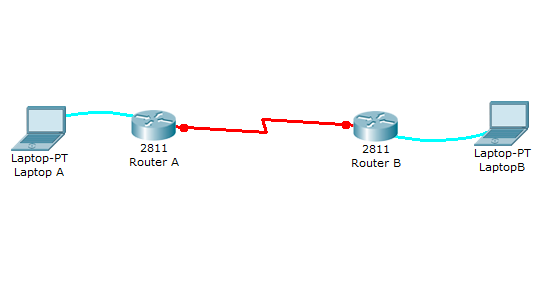
Lab instructions
This lab will test your ability to configure HDLC back to back connection on a serial link between two Cisco ISR routers in Packet Tracer 8.0 . Practicing this labs will you to get ready for the CCNA certification exam simulation questions.
1. Use the connected laptops to find the DCE and DTE routers. You can connect to the routers using CLI.
2. Configure the routers with the following parameters :
- Clock : 250000
- HDLC link between the routers
- DCE router IP : 192.168.10.5/30
- DTE router IP : 192.168.10.6/30
3. Check IP connectivity between the two routers using the ping command.
Lab solution
1. Use the connected laptops to find the DCE and DTE routers
The show controllers <serial interface> command is used to determine which side of the cable is the DCE side.
In this example, Router-A is the DTE side, and Router-B the DCE side (DCE V.35, clock rate set).
Router-A#show controllers serial 0/0/0
Interface Serial0/0/0
Hardware is PowerQUICC MPC860
DTE V.35 TX and RX clocks detected
Router-B#show controllers serial 0/0/0
Interface Serial0/0/0
Hardware is PowerQUICC MPC860
DCE V.35, clock rate 20000002. Configure the routers with the following parameters
Router-B beeing the DCE, clock rate has to be configured on Router-B serial 0/0/0 interface
Router-B(config)#interface serial 0/0/0
Router-B(config-if)#clock rate 250000
Then, configure HDLC encapsulation and IP address on Router-B serial 0/0/0 interface. The encapsulation hdlc configures HDLC protocol on the serial interface.
Router-B beeing the DCE side of the serial link, the 192.168.1.5/30 IP address is configured on Router-B serial 0/0/0 interface. Don't forget to enable the interface with a no shutdown command.
Router-B(config)#interface serial 0/0/0
Router-B(config-if)#encapsulation hdlc
Router-B(config-if)#ip address 192.168.10.5 255.255.255.252
Router-B(config-if)#no shutdown
The show interfaces serial 0/0/0 confirms that HDLC encapsulation is enabled on the interface : Encapsulation HDLC, loopback not set, keepalive set (10 sec)
Router-B#show interfaces serial 0/0/0
Serial0/0/0 is up, line protocol is up (connected)
Hardware is HD64570
Internet address is 192.168.10.5/30
MTU 1500 bytes, BW 1544 Kbit, DLY 20000 usec,
reliability 255/255, txload 1/255, rxload 1/255
Encapsulation HDLC, loopback not set, keepalive set (10 sec)
Last input never, output never, output hang never
[...]
Finally, configure HDLC encapsulation and IP address on Router-A serial 0/0/0 interface. The link becomes up as both routers are correctly configured.
Router-A(config)#interface serial 0/0/0
Router-A(config-if)#encapsulation hdlc
Router-A(config-if)#ip address 192.168.10.6 255.255.255.252
Router-A(config-if)#no shutdown
%LINK-5-CHANGED: Interface Serial0/0/0, changed state to up
3. Check IP connectivity between the two routers using the ping command.
Issue a ping from Router-A to Router-B to test network connectivity between the two routers.
Router-A#ping 192.168.10.5
Type escape sequence to abort.
Sending 5, 100-byte ICMP Echos to 192.168.10.5, timeout is 2 seconds:
!!!!!
Success rate is 100 percent (5/5), round-trip min/avg/max = 3/3/4 ms
